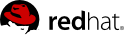

templates collection provides information about the virtual machine templates in a Red Hat Enterprise Virtualization environment. An API user accesses this information through the rel="templates" link obtained from the entry point URI (see Chapter 4, Entry Point).
| Element | Type | Description | Properties |
|---|---|---|---|
name
| string |
A user-supplied human readable name for the template. The name is unique across all template resources.
|

|
description
| string | A free-form user-supplied human readable description of the template | |
link rel="disks"
| string | A link to the disks sub-collection for virtual machine resources |

|
link rel="nics"
| string | A link to the network interface sub-collection for virtual machine resources |

|
link rel="cdroms"
| string | A link to the cdroms sub-collection for virtual machine resources |

|
link rel="permissions"
| string | A link to the sub-collection for virtual machine permissions. See Section 8.3.9, “ Permissions ” |

|
type
| enumerated |
The type of virtual machine the template provides. A list of enumerated values are available in capabilities. See Section 7.1.8, “Virtual Machine Types”
| |
status
|
One of ILLEGAL, LOCKED or OK
| The template status |

|
memory
| integer | The amount of memory allocated to the guest, in bytes | |
cpu
| complex |
The CPU topology (i.e. number of sockets and cores) available to the guest
| |
os type
|
string, e.g. RHEL5 or WindowsXP
| The guest operating system type | |
os boot dev
| enumerated |
A list of boot devices, described by a dev attribute on a boot element. A list of enumerated values are available in capabilities. See Section 7.1.9, “Boot Devices”
| |
os kernel
| string | A path to a kernel image which the template is configured to boot from |

|
os initrd
| string | A path to an initrd image to be used with the kernel above |

|
os cmdline
| string | A kernel command line parameter string to be used with the kernel above |

|
cluster id
| complex | A reference to the cluster on which an instance of this template will run. See Chapter 10, Host Clusters |

|
vm
| complex | A reference to the VM on which this template is based. See Chapter 14, Virtual Machines |


|
creation_time
|
xsd:dateTime format: YYYY-MM-DDThh:mm:ss
| The date and time at which this template was created |

|
origin
|
One of rhev, vmware or xen
| The system from which this template originated |

|
high_availability
| complex |
Set enabled to true if the VM should be automatically restarted if the host crashes. A priority element controls the order in which VMs are re-started
|

|
display
| complex |
The display type (either vnc or spice), port, and the number of monitors
|

|
stateless
| boolean: true or false | A stateless template has a snapshot of its disk image taken at boot and deleted at shutdown, meaning state changes will not persist after a reboot | |
timezone
|
tz database format: Area/Location
| The timezone for this VM. Only certain timezones are allowed as specified in Appendix B, Timezones |
<template id="00000000-0000-0000-0000-000000000000"
href="/rhevm-api/templates/00000000-0000-0000-0000-000000000000">
<name>Blank</name>
<description>Blank template</description>
<actions>
<link rel="export"
href="/rhevm-api/templates/00000000-0000-0000-0000-000000000000/export"/>
</actions>
<link rel="disks"
href="/rhevm-api/templates/00000000-0000-0000-0000-000000000000/disks"/>
<link rel="nics"
href="/rhevm-api/templates/00000000-0000-0000-0000-000000000000/nics"/>
<link rel="cdroms"
href="/rhevm-api/templates/00000000-0000-0000-0000-000000000000/cdroms"/>
<link rel="permissions"
href="/rhevm-api/templates/00000000-0000-0000-0000-000000000000/permissions"/>
<type>server</type>
<status>OK</status>
<memory>536870912</memory>
<cpu>
<topology cores="1" sockets="1"/>
</cpu>
<os>
<boot dev="hd"/>
<kernel/>
<initrd/>
<cmdline/>
</os>
<cluster id="99408929-82cf-4dc7-a532-9d998063fa95"
href="/rhevm-api/clusters/99408929-82cf-4dc7-a532-9d998063fa95"/>
<creation_time>2010-08-16T14:24:29</creation_time>
<origin>rhev</origin>
<highly_available>
<enabled>true</enabled>
<priority>100</priority>
</highly_available>
<display>
<type>vnc</type>
<port>5910</port>
<monitors>1</monitors>
</display>
<stateless>false</stateless>
<timezone>Europe/London</timezone>
</template>
vms collection:
disks - See Section 14.1, “ Disks Sub-Collection ”.
cdroms - See Section 14.3, “ CD-ROMs Sub-Collection ”.
export and import.
Export storage domain. A destination storage domain must be specified with a storage_domain reference. By default, the export action will overwrite any existing template by the same name in the destination domain, but this may be avoided by setting the exclusive parameter to true.
POST /rhevm-api/templates/00000000-0000-0000-0000-000000000000/export HTTP/1.1
Content-type: application/xml
<action>
<storage_domain id="fabe0451-701f-4235-8f7e-e20e458819ed"/>
<exclusive>true<exclusive/>
</action>