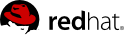GET /rhevm-api/clusters HTTP/1.1
Accept: application/xml
The API returns the following representation:
HTTP/1.1 200 OK
Content-Type: application/xml
<clusters>
<cluster id="99408929-82cf-4dc7-a532-9d998063fa95"
href="/rhevm-api/clusters/99408929-82cf-4dc7-a532-9d998063fa95">
<name>Default</name>
<description>The default server cluster</description>
<link rel="networks"
href="/rhevm-api/clusters/99408929-82cf-4dc7-a532-9d998063fa95/networks"/>
<link rel="permissions"
href="/rhevm-api/clusters/99408929-82cf-4dc7-a532-9d998063fa95/permissions"/>
<cpu id="Intel Penryn Family"/>
<data_center id="01a45ff0-915a-11e0-8b87-5254004ac988"
href="/rhevm-api/datacenters/01a45ff0-915a-11e0-8b87-5254004ac988"/>
<memory_policy>
<overcommit percent="100"/>
<transparent_hugepages>
<enabled>false</enabled>
</transparent_hugepages>
</memory_policy>
<scheduling_policy/>
<version minor="0" major="3"/>
<error_handling>
<on_error>migrate</on_error>
</error_handling>
</cluster>
</clusters>